How to Turn Your Car Into a Mobile Office

As the nature of work evolves, so does the demand for flexible workspaces. For busy professionals on the go, turning a car into a mobile office can be a game-changer. Whether you’re a sales representative, freelancer, or entrepreneur, a well-equipped mobile office allows you to maximize productivity and maintain professionalism from virtually anywhere. 2020 TOYOTA RAV4
In this comprehensive guide, we’ll outline how to transform your car into a fully functional mobile office and optimize it for comfort, connectivity, and efficiency.
Why Create a Mobile Office?
1. Increased Productivity:
Travel time often feels like wasted time. With a mobile office, you can check emails, attend virtual meetings, or review reports while parked, making your day more productive.
2. Professionalism on the Go:
Meeting clients or managing tasks from a well-organized vehicle conveys that you’re serious about your work, even outside a traditional office setting.
3. Flexibility and Convenience:
A mobile office provides a reliable workspace wherever you go, whether you’re parked at a scenic spot or close to your next appointment.
Step 1: Choosing the Right Vehicle
Not every car is equally suited to becoming a mobile office. Here’s what to look for:
1. Space and Comfort:
Opt for vehicles with ample interior space. SUVs, minivans, and larger sedans are often ideal for accommodating office essentials like laptops, printers, and more.
2. Connectivity Options:
Look for cars equipped with USB ports, power outlets, and Wi-Fi capabilities. Modern vehicles often come with these features, making them perfect candidates for conversion.
3. Quiet Interior:
A quieter cabin is crucial for conducting phone calls or virtual meetings without interruptions. Check the vehicle’s noise insulation before committing.
At TMore Auto Machinery, we offer a wide selection of new and used vehicles to suit your needs. Our team can guide you toward the perfect car for your mobile office aspirations.

Step 2: Setting Up the Essentials
Once you’ve chosen the right vehicle, it’s time to gear up. Here’s what you’ll need:
1. A Stable Work Surface:
- Portable Desks: Install a car laptop mount or a steering wheel desk for a sturdy workspace.
- Foldable Tables: Compact and easy to store, these can be used for writing or as additional desk space.
2. Technology and Gadgets:
- Laptop and Accessories: Use a reliable laptop stand with cooling features to prevent overheating during use.
- Portable Printer and Scanner: For professionals who need hard copies on the go, portable printers are invaluable.
- Smartphone Mount: Keep your phone accessible and secure for calls, navigation, and multitasking.
- Power Banks and Inverters: A power inverter can provide AC power for your laptop, while high-capacity power banks ensure your devices stay charged.
3. Internet Connectivity:
- Mobile Hotspots: Many network providers offer compact hotspots that ensure a reliable connection.
- Car Wi-Fi: Some modern vehicles are equipped with in-car Wi-Fi, offering seamless internet access. Toyota Hiace 2018 High Roof 13 Seats
4. Organizational Tools:
- File Storage: Use under-seat storage or collapsible bins for storing documents.
- Cable Management: Velcro ties or cable organizers prevent tangled cords.
- Car Trays and Cupholders: These can double as holders for office supplies like pens, notepads, or coffee cups.
Step 3: Optimizing for Comfort
Working on the go shouldn’t compromise your comfort.
1. Ergonomic Seating:
Invest in ergonomic seat cushions and lumbar support to avoid back pain during long work sessions.
2. Climate Control:
Ensure your vehicle’s air conditioning and heating systems are functioning properly. Portable fans or seat warmers can also enhance comfort.
3. Window Shades:
Sun glare can make screen viewing difficult. Install retractable window shades or opt for professional window tinting for a more comfortable workspace.
4. Adjustable Lighting:
LED clip-on lights or dashboard lighting solutions can help you work efficiently during early mornings or late evenings.
Step 4: Staying Organized
A clutter-free space improves focus and efficiency.
1. Organizers:
- Seatback Organizers: Ideal for holding documents, gadgets, and snacks.
- Trunk Organizers: Keep bulkier office items neatly stored.
- Glovebox Dividers: Utilize this space for smaller items like business cards and stationery.
2. Labeling System:
Label files and storage compartments to quickly find what you need.
3. Regular Maintenance:
Dedicate time to decluttering and cleaning your mobile office to keep it functional and inviting.
Step 5: Enhancing Security
Security is a crucial aspect of a mobile office. Here’s how to protect your workspace and its contents:
1. Use Anti-Theft Locks:
Invest in locking mechanisms for laptops and other valuable gadgets.
2. Secure Privacy:
Use screen privacy filters for your laptop and phone to prevent others from seeing your screen.
3. Install a Dashcam:
A dashcam provides an added layer of security by recording your surroundings.
4. Utilize Hidden Storage:
Store valuables out of sight when stepping away from your vehicle. Hidden compartments or under-seat safes are excellent options.
Step 6: Maintaining Professionalism
Working from a car doesn’t mean compromising professionalism.
1. Set Boundaries:
When working, park in a quiet, safe location to minimize distractions and interruptions.
2. Dress for Success:
If you’ll be on video calls or meeting clients, dress professionally to maintain a polished image.
3. Keep Essentials Handy:
Business cards, client materials, and portable whiteboards can make client interactions more effective.
Step 7: Staying Safe and Legal
Finally, ensure your mobile office setup complies with local laws and promotes safe practices.
1. Park Responsibly:
Work only when your car is stationary and parked in a safe, legal location.
2. Avoid Driver Distractions:
If using your mobile office while on the road (as a passenger), ensure all equipment is secured to prevent distractions or accidents.
3. Comply with Local Laws:
Be aware of restrictions related to mobile work setups, such as parking regulations and safety codes.

Conclusion
Turning your car into a mobile office is an innovative way to stay productive and efficient in a fast-paced world. By selecting the right vehicle, equipping it with essential tools, and prioritizing comfort and security, you can create a workspace that rivals a traditional office.
At TMore Auto Machinery, we understand the importance of having the right vehicle for your lifestyle and career needs. Browse our extensive inventory of new and used cars to find the perfect model for your mobile office setup.

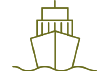

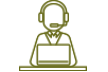
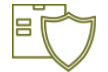

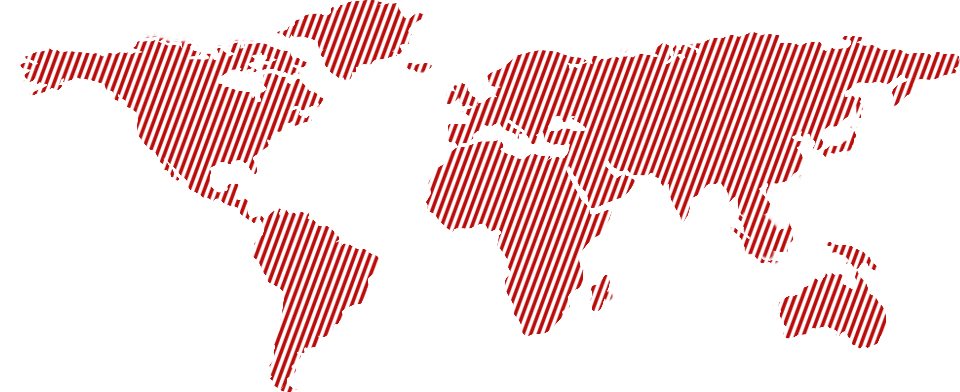
 used ford ranger for sale
used ford ranger for sale